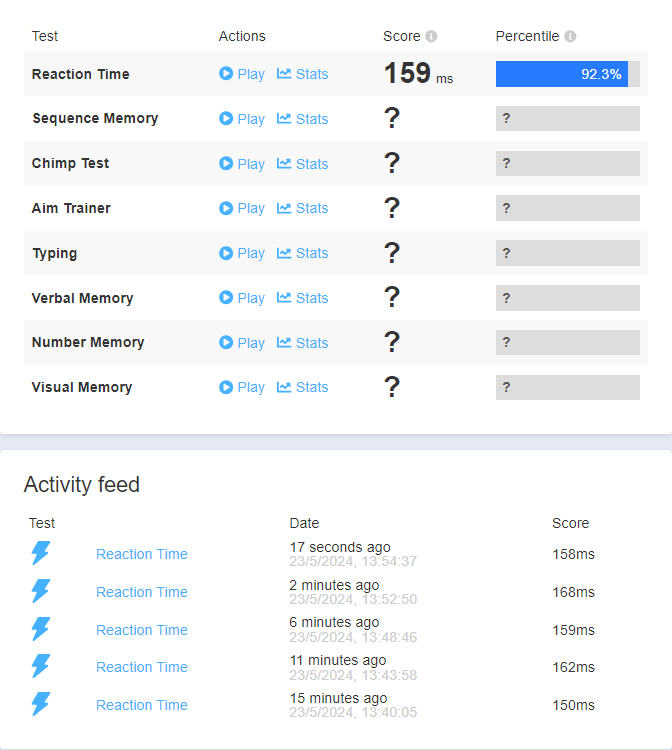GRAPHICS
- Added support for AMD Anti-Lag 2.
AMD Anti-Lag 2
We are happy to share with you that our upgraded latency reduction technology is back as AMD Radeon™ Anti-Lag 2. (1) This updated version takes Anti-Lag to the next level and is now a game-integrated technology, rather than an in-driver solution. We’ve partnered closely with Valve to integrate Radeon Anti-Lag 2 into Counter-Strike 2, and a game update and technical preview AMD Software: Adrenalin Edition driver is available now to enable it for a more responsive esports experience and the ultimate in low-latency gaming. Read on to learn more about Radeon Anti-Lag 2 and how you can join the preview today.
We’ve already talked about how Radeon Anti-Lag 2 can deliver the ultimate in low-latency gaming in Counter-Strike 2, but let’s have a look at some actual numbers that show how much more responsive your matches will be when playing the game across a range of desktop and mobile AMD Radeon™ RX 7000 Series graphics cards, and AMD Ryzen™ 8000 G-Series Processors with Radeon graphics — compared to both Anti-Lag off and using the in-driver Radeon Anti-Lag.
Looking at the results above, the average reduction in latency across this range of Radeon graphics cards and Ryzen G-Series processors is 37% when comparing Radeon Anti-Lag 2 to no Anti-Lag (7), a significant reduction. When you compare Radeon Anti-Lag 2 to our original Anti-Lag solution, our updated in-game technology provides on average 95% MORE latency reduction (8), clearly demonstrating the benefits of our new in-game technology versus the original in-driver solution.
Instalación
Here’s how to use the technical preview of Radeon Anti-Lag 2 in Counter-Strike 2:
Download and install our AMD Software: Adrenalin Edition 24.5.1 for Anti-Lag 2 Technical Preview driver.
“AMD Anti-Lag 2.0” will then be ENABLED by default in the Counter-Strike 2 “ADVANCED VIDEO” settings menu.
Play Counter-Strike 2 with incredibly low click-to-response latency and win more matches!
Report any issues using the AMD Bug Report Tool, accessed using the button in the top right of the AMD Software: Adrenalin Edition application.
- Provide your feedback about Radeon Anti-Lag 2 on our AMD Red Team Community Forums.
Monitorizar la latencia
Once you have Radeon Anti-Lag 2 enabled in Counter-Strike 2, if you want to monitor the latency in the game, you can use the built-in Radeon Anti-Lag 2 Latency Monitor which will show the FPS, latency in ms, as well as latency in frames.
Use the Alt+Shift+L hotkey combination to enable the Radeon Anti-Lag 2 Latency Monitor. Once activated, a small white chevron will appear in the top left corner of your display indicating that it is enabled.
Use Alt+Shift+L again to cycle through the following Latency Monitor display options: No metrics, FPS only, FPS and latency (in ms), FPS and latency (in ms and frames), FPS and latency (in ms and frames) with a legend.
- You can also compare the latency between Anti-Lag off and Radeon Anti-Lag 2 by holding down the right CTRL key to see the latency with it off.