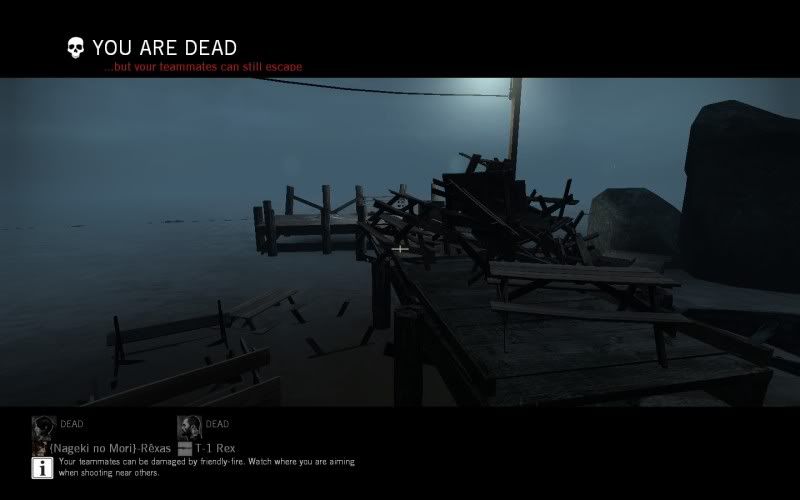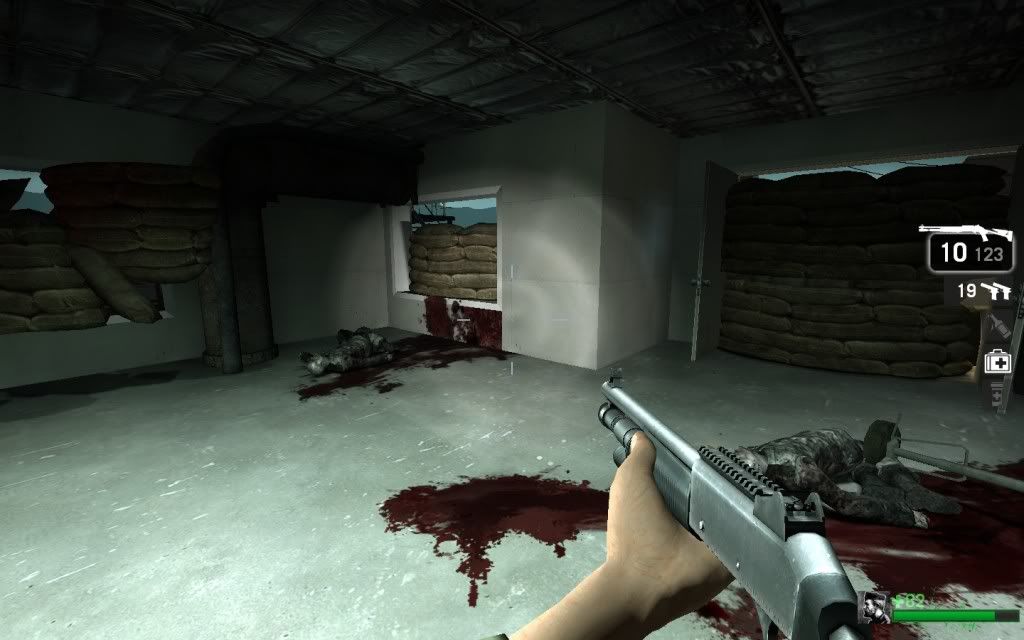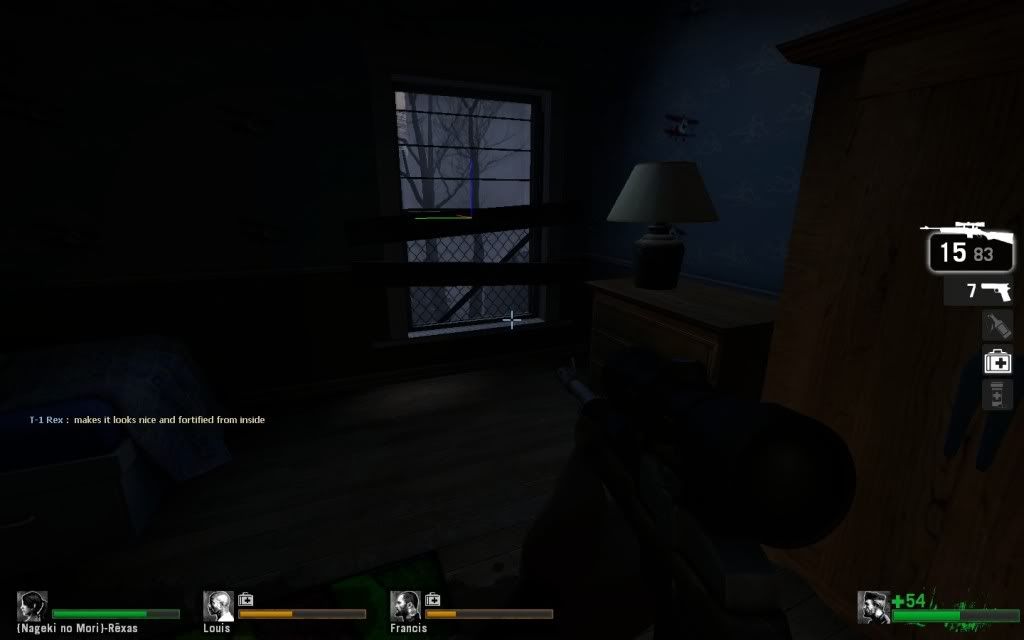Bueno e estado ojeando x ai, y e encontrado esto que lo veo muy util, puede hacer una campaña mas divertida 
Son los comandos esenciales tipo conseguir armas, aparecer tanks etc, más alguna cadena de comandos que le dara un toque mas personal a la partida.
thirdpersonshoulder - toggles character view mode (bugged shotgun sounds)
bind <key> "<action>" - binds an action / multiple actions to a key
example: bind x "vocalize smartlook" (very handy in game)
kill - kill yourself with generic damage
explode - kill yourself with explosive damage (same effect as kill)
kick <character> - kicks the selected character from the game
example: kick Zoey (getting rid of the bots)
sb_add - fills empty bot slots with fresh bots (spawns kicked bots)
crosshair - toggles crosshair visibility - 1337 mode (binary 0/1)
net_graph <number> - shows connection, fps and other info overlay in game ( no overlay 0 - full info 4)
voice_recordtofile - starts/stops recording microphone inputs to voice_micdata.wav in game dir (binary 0/1)
changelevel <levelname> - loads selected map (start with "l4d" to get console hint on map name)
sv_search_max_ping <value> - as a Lobby Leader, you can specify the max ping values for server search (default 250)
noclip - fly mode
thirdperson - Tomb Raider camera view
god - God mode (binary - 0/1)
z_spawn <character> - spawns a desired character or mob at your cursor
example: z_spawn witch / z_spawn mob
z_common_limit <number> - changes the limit of zombies drawn at one time
give <item> - equips your character with item or effect desired
example1: give molotov / give ammo / give health (anti-knockdown)
example2: give oxygen_tank / give propane_tank / give gas_can
givecurrentammo - refills your current main weapon ammunition
sv_infinite_ammo - current weapon gets infinite ammunition (binary 0/1)
nb_delete_all - clears all infected, bosses and bots in the area
director_force_panic_event - calls a horde
director_panic_forever - neverending panic event trigger (binary 0/1)
nb_blind - infected become blind (binary 0/1)
cl_drawhud - removes HUD elements from screen (binary 0/1)
boom - spawns an active pipebomb at your feet
fire - spawns an active molotov at your feet
warp_all_survivors_here - instantly ports everyone to cursor position (handy when the bots are a bit away)
z_tank_has_special_blood - changes tank's blood to a darker sample (binary 0/1)
z_gun_kick <value> - adds a kick effect to all the guns
Ejemplos de cadenas de comandos:
sv_cheats 1; nb_delete_all; director_force_panic_event; director_panic_forever 1; callvote ChangeDifficulty Hard; z_common_infected 50; z_gun_kick 1; hidehud 4; vocalize playerincoming;
Enjoy the pain and glory.
cl_crosshair_alpha "100" (default 255)
cl_crosshair_red "255" (default 138)
cl_crosshair_green "0" (default 182)
cl_crosshair_blue "0" (default 220)
cl_crosshair_thickness "1" (default 2)
cl_crosshair_dynamic "1" (accuracy/recoil autosizing - default 1)
bind kp_end "sv_cheats 1; nb_move_to_cursor; sv_cheats 0;"
Orders bots to move to cursor position on Numpad 1 press. They will follow again in a while.
sv_cheats 1;
director_force_versus_start;
director_no_human_zombies 0;
sb_all_bot_team 1;
Then press the default "M" key to switch to Infected. Bots will progress normally through the level and you can own them to your liking. Keep in mind that single player campaign maps don't have zombie ladders. Noclip is your friend here. With "z_spawn" special and normal infected key binds this really turns to sort of a Zombie Dungeon Master.
sv_cheats 1;
sb_all_bot_team 1;
changelevel <level>; (console offers you level name hints, VS maps start with l4d_vs_)
Press "M" to join Infected.
Item glow:
cl_glow_item_b 1.0;
cl_glow_item_g 0.7;
cl_glow_item_r 0.7;
cl_glow_item_far_b 1.0;
cl_glow_item_far_g 0.4;
cl_glow_item_far_r 0.5;
Glows for infected:
cl_glow_ghost_infected_b;
cl_glow_ghost_infected_g;
cl_glow_ghost_infected_r;
cl_glow_infected_b;
cl_glow_infected_g;
cl_glow_infected_r;
cl_glow_infected_vomit_b;
cl_glow_infected_vomit_g;
cl_glow_infected_vomit_r;
cl_glow_survivor_health_high_b;
cl_glow_survivor_health_high_g;
cl_glow_survivor_health_high_r;
cl_glow_survivor_health_med_b;
cl_glow_survivor_health_med_g;
cl_glow_survivor_health_med_r;
cl_glow_survivor_health_low_b;
cl_glow_survivor_health_low_g;
cl_glow_survivor_health_low_r;
Glows for survivors:
cl_glow_survivor_vomit_b;
cl_glow_survivor_vomit_g;
cl_glow_survivor_vomit_r;
cl_glow_survivor_b;
cl_glow_survivor_g;
cl_glow_survivor_r;
cl_glow_survivor_hurt_b;
cl_glow_survivor_hurt_g;
cl_glow_survivor_hurt_r;
cl_glow_thirdstrike_item_b;
cl_glow_thirdstrike_item_g;
cl_glow_thirdstrike_item_r;
These vars WILL be changed to default values on game reset unless you specify them in autoexec.cfg (l4d/cfs folder). More on this here. Setting these values to 0.0 will remove the glow completely for a more "realistic" experience.
Barricadas:
Make sure "sv_cheats 1" is On.
Me and a friend were messing around in my local server, and I'm sure I'm not the only one who's figured this out, but I haven't seen anyone post it.
The commands are:
Prop_dynamic_create
Prop_physics_create
To use the command, you have to type:
prop_dynamic_create props_folderofprop/nameoftheprophere.mdl
So an example would be:
prop_dynamic_create props_fortifications/fencesmash.mdl
Here's an example of a physics object:
prop_physics_create props_junk/wood_crate001a.mdl
We found out if you type the command listmodels it will bring up a list of props/models (I'm guessing the ones that are in use in the current map) so you can copy them right out of the console.
Be sure you don't copy the MODELS/ infront of the props_ (that will only spawn an Error sign, which can still be used to block zombies)
REPEAT: When you see Models/props_junk/wood_crate001a.mdl DO NOT copy the Models/ part.
Rotating/Deleting Props (Thx to mystrdat for suggesting!)
Picker Shows the object your pointing at with a yellow outline, very useful.
ent_rotate This will rotate the object VERY SLIGHTLY. However if you type ent_rotate 90 it will rotate it 90 degrees, same with 180. I bound a key to do "ent_rotate;ent_rotate;ent_rotate" and that seems to work for my purposes.
ent_remove Removes the targeted Entity
CAUTION: YOU CAN DELETE YOURSELF! If you do, you CAN'T hit ESC to get into the menu. It won't show you as being in the game anymore, you won't be able to move at all, and may have to alt+ctrl+del out. (Also helps to bind this to an easy-access key, but treat it as a loaded gun and don't go pointing it at your foot!)
Notes:
Some objects are STRICTLY physics or dynamics, so you if try the command:
prop_dynamic_create props_junk/woodcrate001a , it just won't spawn the object, and it will give you an error message in the console telling you to use "physics" instead - pretty straightforward.
Some Dynamic props have a tendency to stick half way in the ground, such as fences - I don't know a way around this.
Some props already in game can't be removed or rotated. Some can.
After setting up your binds, be sure to exit the game to save them! I've deleted myself a couple times by mistake and was forced to hardshutdown my game. (I'm sure I don't have to tell everyone this)